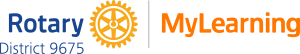Learn how to attend and host a meeting with Zoom
Learn how to attend and host a meeting with Zoom
Completion requirements
Using a web conference for the first time can be daunting so this resource has been put together to help you to manage this process. Help, and the option to ask questions, is also available in the Forum feature in the introduction.
1. Getting ready-setting up a free account and downloading the application
Zoom allows you to set up a free account. This account allows you to set up meeting for a small number of attendees and for the duration of 40 minutes. There are limitations to this account.
Watch the following video: