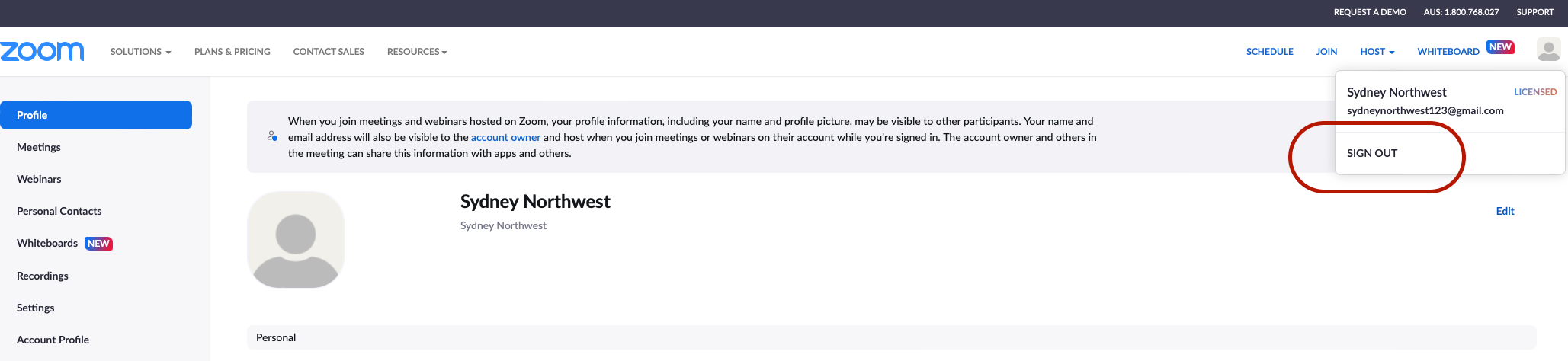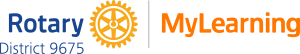Learn how to attend and host a meeting with Zoom
Learn how to attend and host a meeting with Zoom
Completion requirements
Using a web conference for the first time can be daunting so this resource has been put together to help you to manage this process. Help, and the option to ask questions, is also available in the Forum feature in the introduction.
3. Accessing Zoom
There are a number of ways to access Zoom on different devices-computer, laptop, tablet and mobile. Each device will require you to download the Zoom client or software. Once you have the software dowloaded you can access via the Zoom via:
- icon on your desktop
- or by going into zoom.us and signing into the platform.
When working with clubs you will be using the account set up for you with the gmail account ie.
For example:
Sydney North West
- username: sydneynorthwest123@gmail.com
- password: SydneyNorthWest@9675
Process
- log into zoom.us Please note: It is possible to do this from the Zoom icon after you have logged on via the web but as others will be using the account go to zoom.us each time to simplify the process.
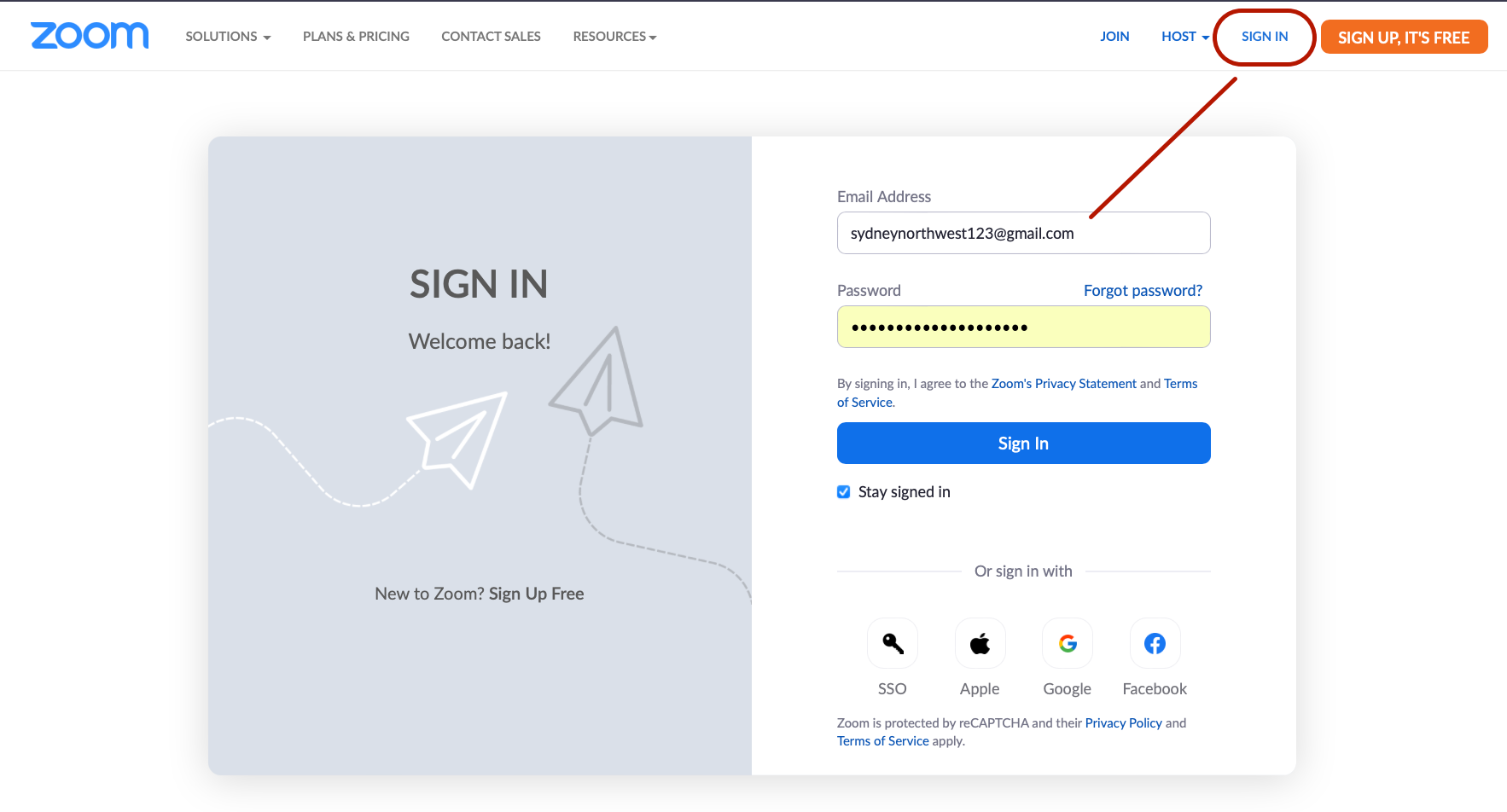
- Then sign out when you are finished.