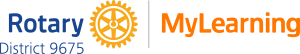Setting up and using ClubRunner
Setting up and using ClubRunner
Completion requirements
4. More about ClubRunner
4.3. Email services
Using the email services in ClubRunner is very useful and a good idea for clubs as you can email members, contacts and create custom email groups.
How to add an image to your email signature
Each year we have a new tagline and image for the Rotary Theme. It is good to be able to display this in your email signature.
- In your Club’s member area, click ‘Communication’ in the top blue bar
- Click ‘Email Services’ in the gray bar immediately below
- Click the orange ‘Compose new message’ button
- Create your custom signature using the text editor on the ‘Create Email’ page
- Once finished, select your signature and copy it (Right Click -> Copy, or Ctrl/CMD+C)
- Click ‘My ClubRunner’ in the top blue bar
- Click ‘My Profile’ in the gray bar immediately below
- Click the ‘Settings’ tab of your profile
- Click the blue ‘Edit’ button next to ‘Custom Email Signature’
- Paste in the signature you copied into the signature text editor (Right Click ->Paste, or Ctrl/CMD+V)
- Click save