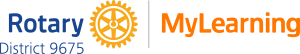Setting up and using ClubRunner
Setting up and using ClubRunner
Completion requirements
4. More about ClubRunner
4.2. Document storage
ClubRunner allows your to store documents. This is a very important function for clubs as information is valuable and should be in a space where it can be shared.
So when you need to upload a PDF, text, Word or other files to your site so your members or guests can access it, you can put it into your club documents. Below are the steps on how to edit club documents in ClubRunner.
- You will need Access Level 50 (Club Executive) or better (40 or 30) to Add/Edit/Delete club documents.
- Members with access level 70 (Member) or 60 (Editor) will have read only access to the club document files.
- All documents to upload must be 15 MB or smaller
- The file types you are allowed to upload are: bmp, doc, docx, eps, gif, html, htm, jpeg, jpg, pdf, png, ppt, pptx, pub, swf, tif, txt, vsd, xls, xlsx, rtf, and zip
To access documents:
- login to your ClubRunner website. Click on the Member Login link found in the top right corner of the homepage and enter your login information.
- Now back on the homepage click on the Member Area link found in the top right corner.
- Along the top of the screen you will see a number of tabs. Click on the Organization tab.
- Now, click on the Documents link. This brings you to your Private Documents page.
Learn how to create folders and upload documents. Documents can be accessed by member login or can be made available to guests to your site.