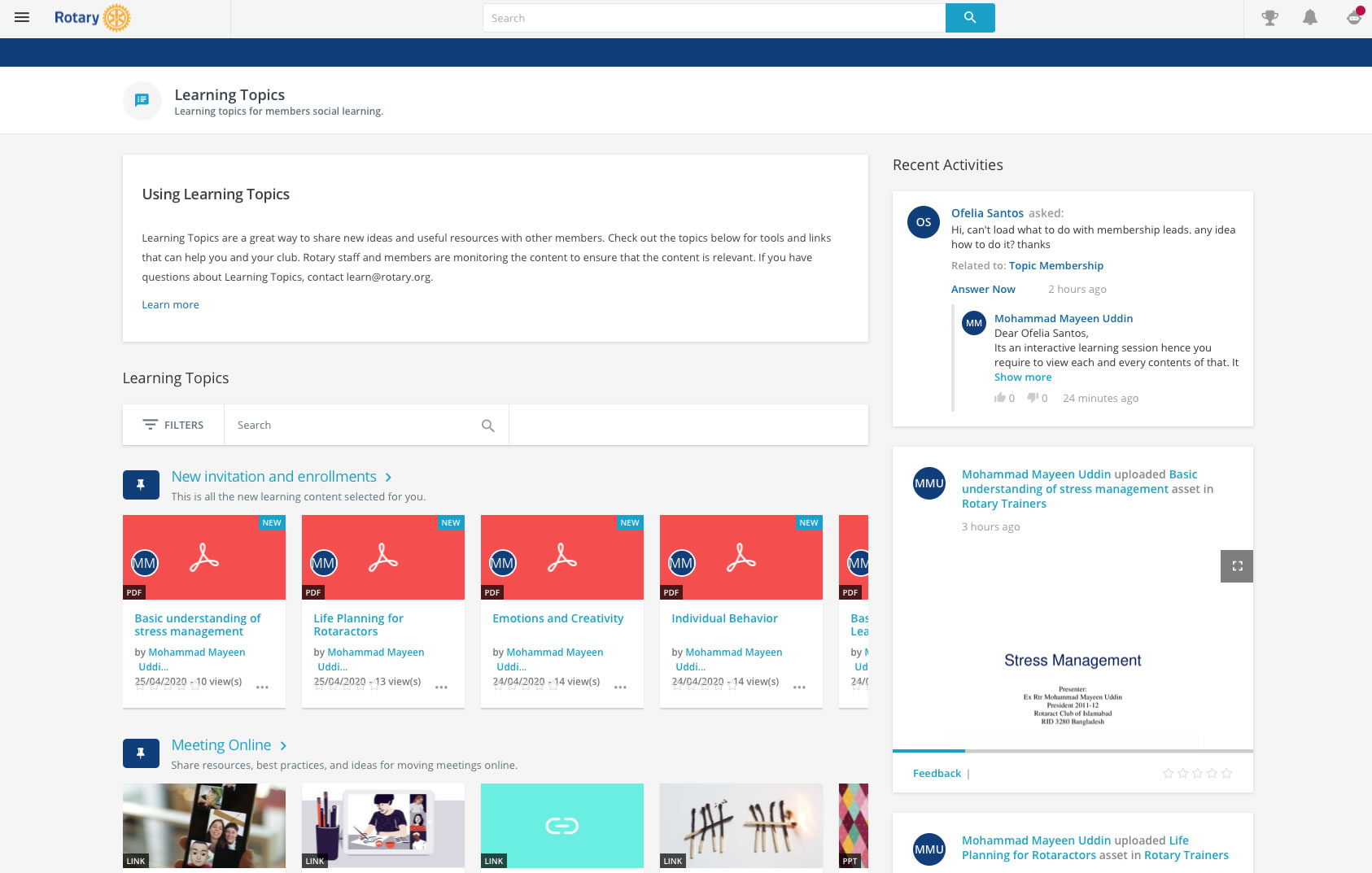My Rotary
| Site: | Rotary District 9675 My Learning |
| Course: | Club management |
| Book: | My Rotary |
| Printed by: | Guest user |
| Date: | Tuesday, 30 December 2025, 10:27 PM |
Overview of My Rotary
At this stage you will have set up a My Rotary account however you may not be aware of the wealth of information that is available in My Rotary or how to navigate the site. The following video presentation by Andrew Best from the Rotary International Office in Parramatta will give you a better understanding of the site.
Please note: this resource was developed for District 9705 who has given permission for District 9675 to use this resource.
Some resources
Using My Rotary
Most of you would have been to My Rotary and searched for information. There is so much information on the site that may be useful so spend some time exploring. The following screenshots highlight the quick links on the site.
Lots of information
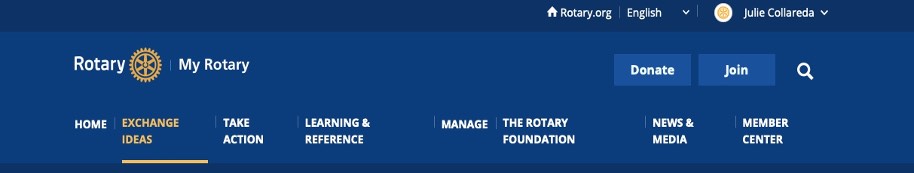
Logging into My Rotary: my.rotary.org
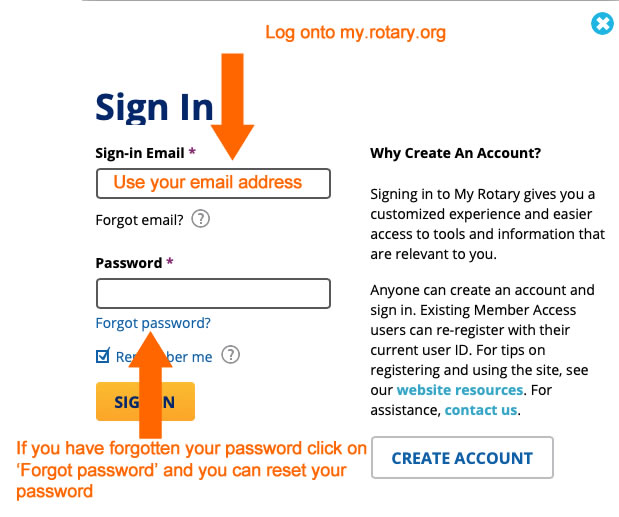
Overview of Rotary Club Central
Andrew Best, Supervisor, Club & District Support at Rotary International, Parramatta Office gives an overview of Rotary Club Central
Please note: this resource was developed for District 9705 who has given permission for District 9675 to use this resource.
Do not update club details in My Rotary
To update Club details or club member details do not do so in MyRotary. This is important as the updated details do not reflect in MyDistrict. However if you update details in MyDistrict they are reflected in MyRotary.
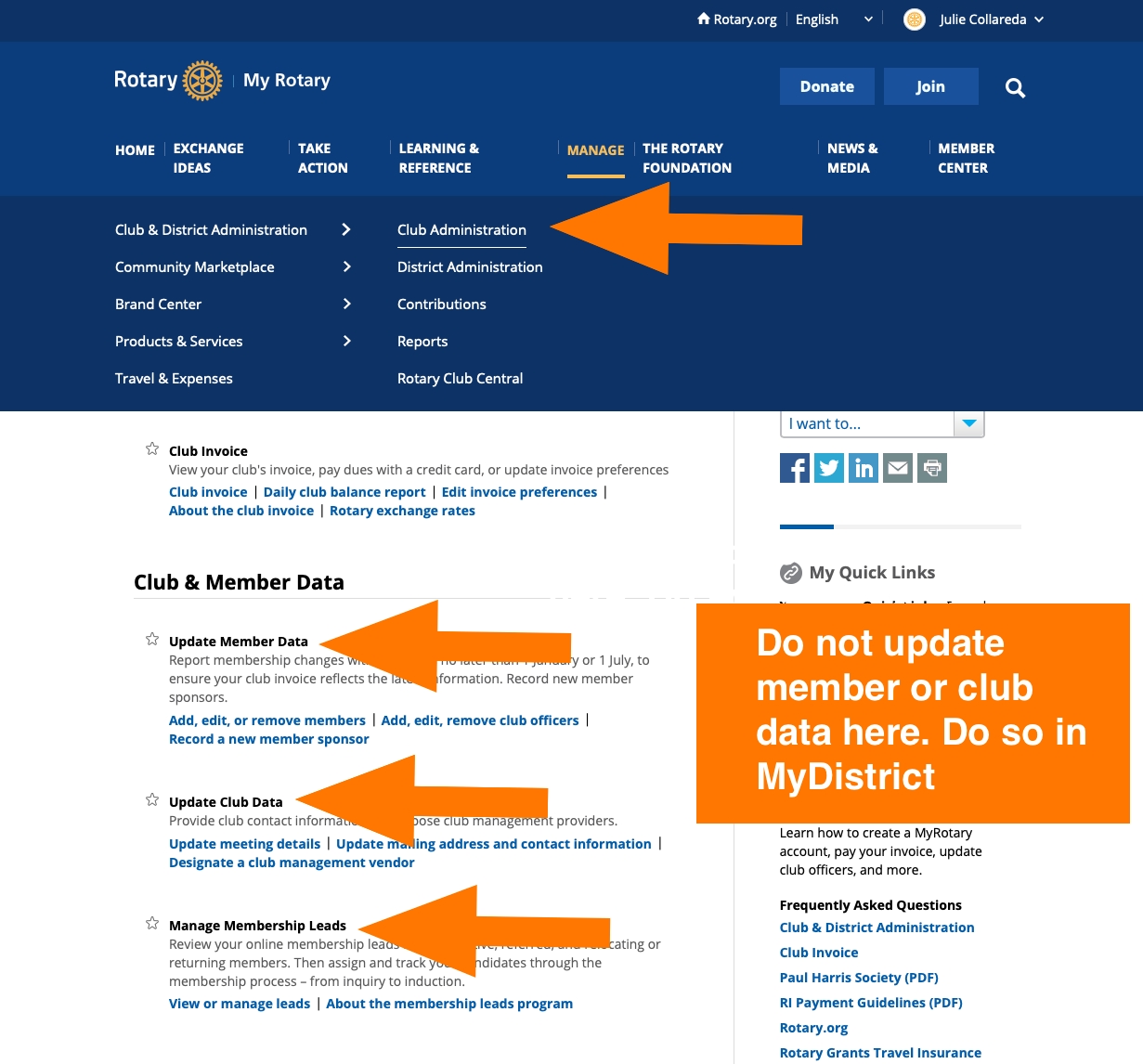
Using Rotary Club Central
When you navigate to or log onto Rotary Club Central you will be asked to login. You use the same user name and password that you use for My Rotary.
The following guides will help you to use Rotary Club Central:
How to record service activities
How to view information in Rotary Central
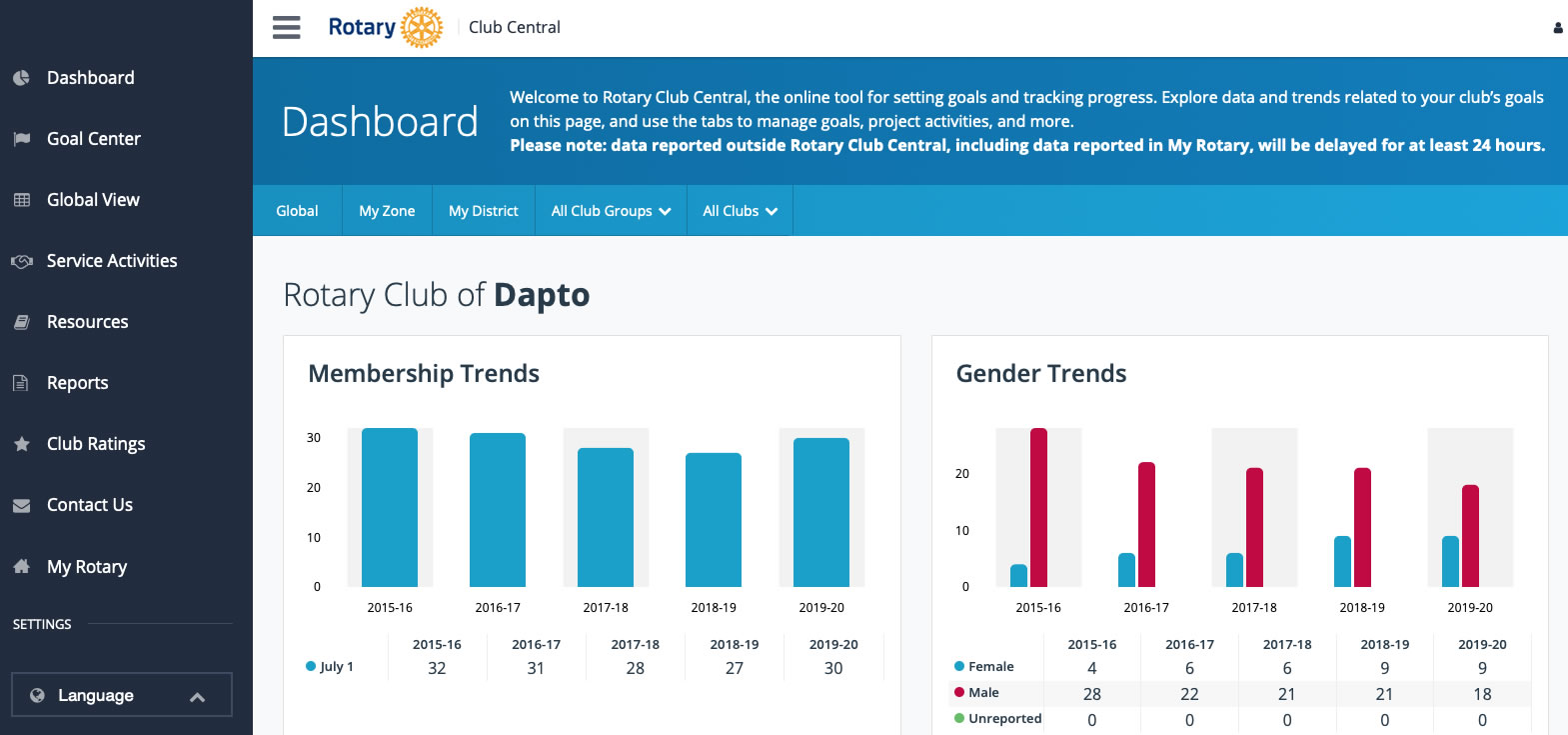
Rotary brand centre
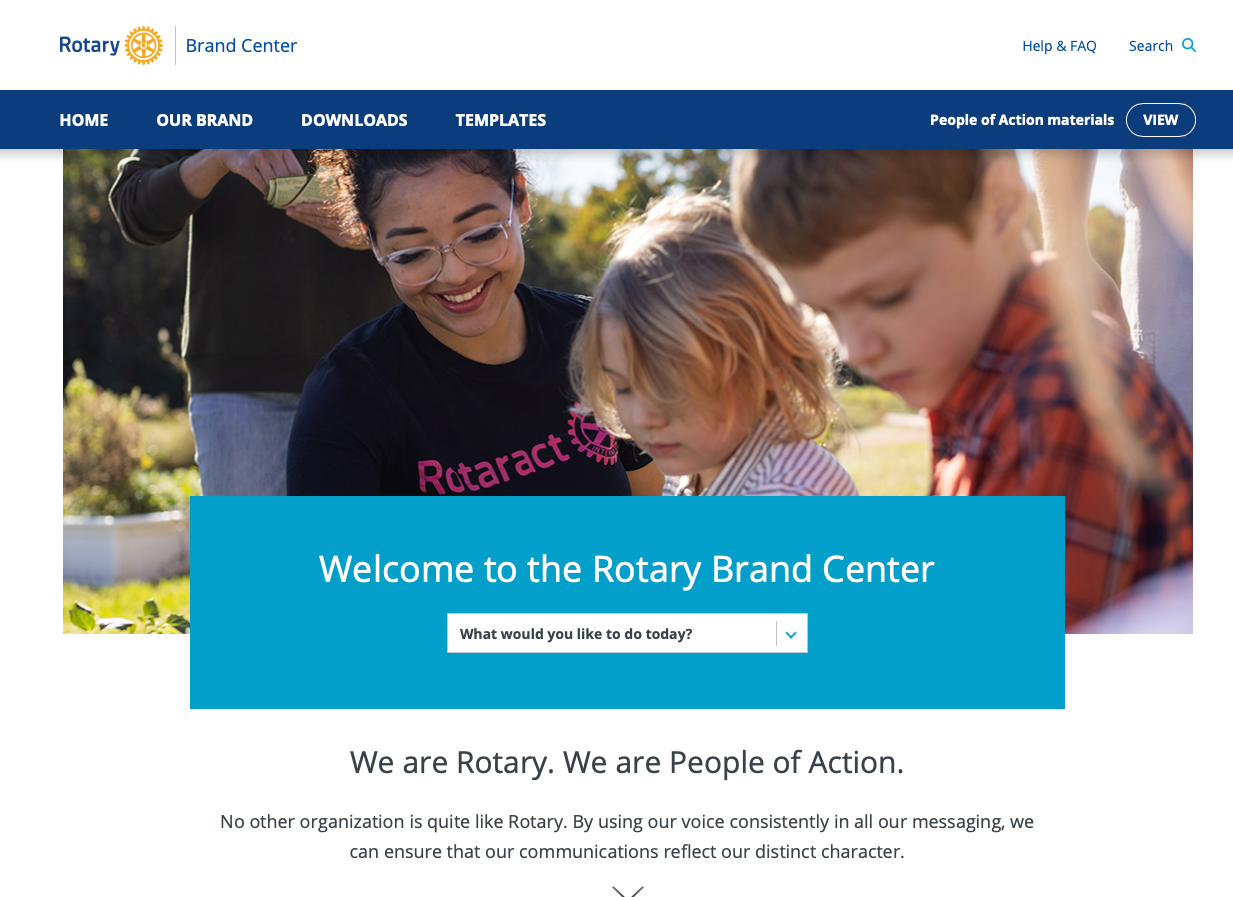 Please note: If you have read the information on the Brand Centre in the topic on Governance, you do not need to read this information again.
Please note: If you have read the information on the Brand Centre in the topic on Governance, you do not need to read this information again.
The Rotary Brand Centre is a site to support Rotarians using the Rotary Brand effectively. The Brand Centre has resources on:
- People of Action - get everything you need from Rotary's latest public image campaign
- Guidelines - apply Rotary messaging and visual guidelines to your communications to tell Rotary's story in a consistent and engaging way
- Logos - download high-resolution logos and Rotary graphics
- Materials - customisable materials to promote your club, projects and programs
- Ads - download online, print, outdoor and radio ads to promote Rotary in your community
- Images and video - select images and videos that capture Rotary's essence and reflect Rotary's work and members
Go to the Rotary Brand Centre and explore. Please note: you will need to login to the site using your My Rotary username and password.
Some resources that may be helpful
Learning centre
The Rotary Learning Centre has wealth of information to support learning about Rotary. There are courses and information on many of the club and district roles. Course catalogue
To navigate to the Learning Centre go to the quick links on My Rotary-Learning & Reference and then navigate to the top right-hand side of the screen. Or go directly Learning Centre. Please note: Log into My Rotary first to go directly to the Learning Center.
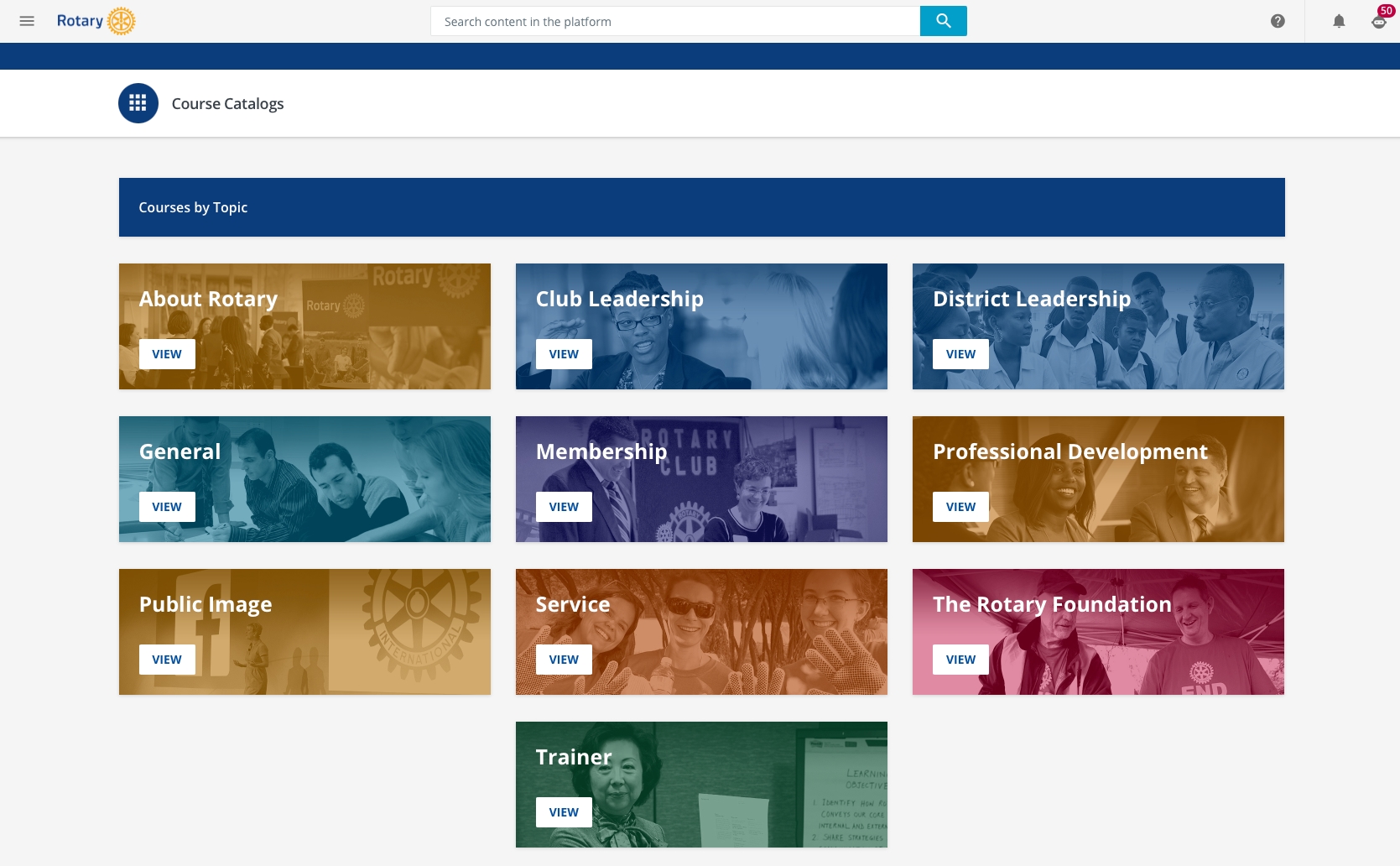
Learning topics
There is a new section in the Learning Centre called 'Learning Topics'. This area of the Learning Centre has more of a 'social networking' approach where trainers across the world share resources.
Getting to Learning topics
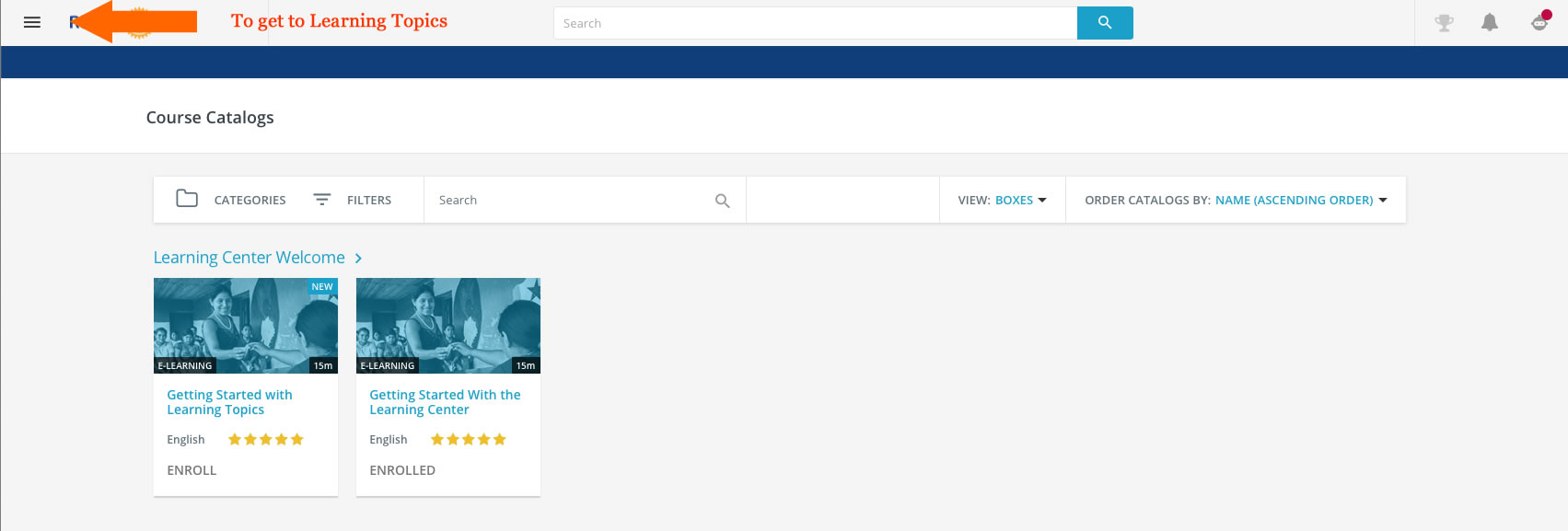
Learning topics dashboard