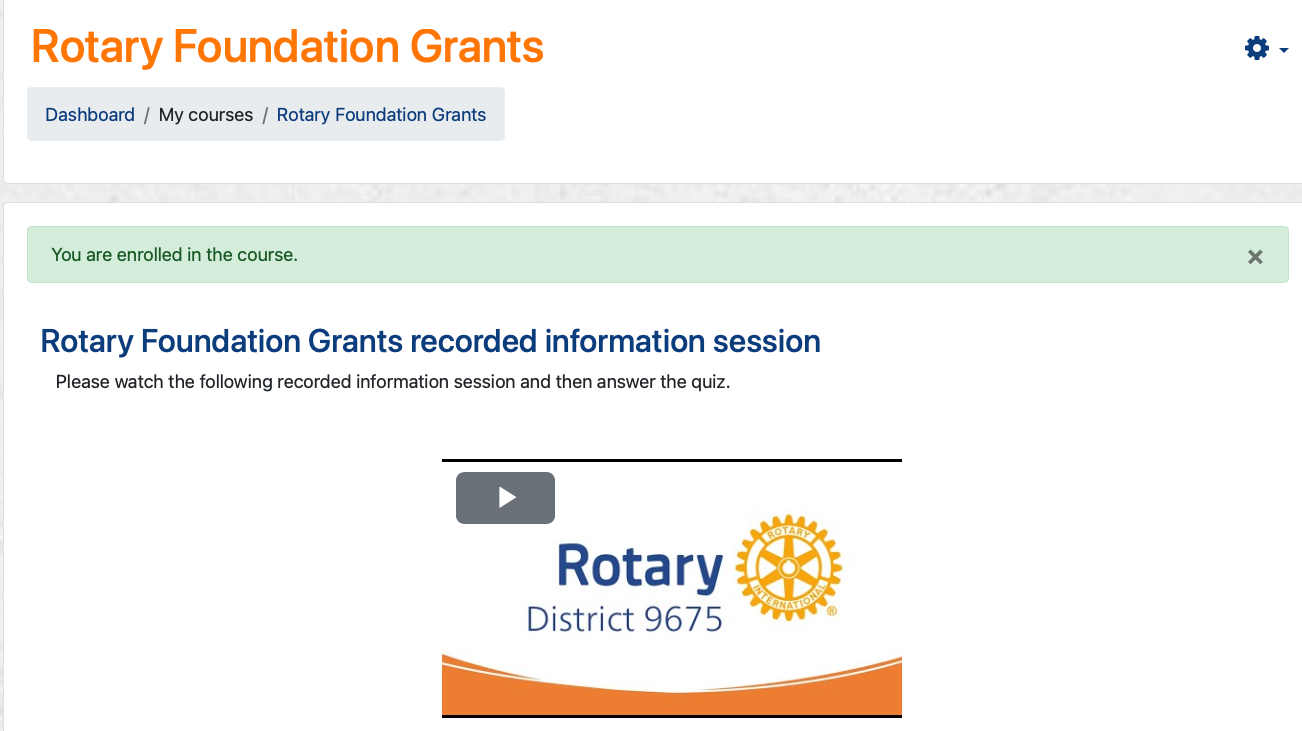Instructions for enrolling in the course and completing the quiz
| Site: | Rotary District 9675 My Learning |
| Course: | Rotary Foundation Grants |
| Book: | Instructions for enrolling in the course and completing the quiz |
| Printed by: | Guest user |
| Date: | Wednesday, 11 February 2026, 12:41 PM |
1. Enrolling in MyLearning
Once you have viewed the recorded information session answer the questions in the quiz.
To complete the quiz you must log into MyLearning. Follow the instructions on the logon screen eg
- log into MyLearning using your existing credentials
- if you have forgotten your details click on 'Forgotten your username or password'
- if you do not have an account, then 'Create new account'
Once you have logged into MyLearning, then follow the instructions (Steps 2 & 3) and enrol in the course.
If you have any issues contact jcollareda@gmail.com
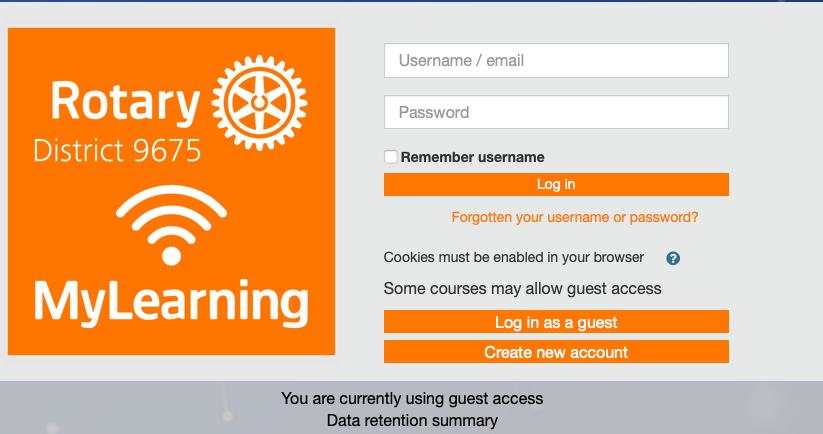
2. Enrolling in the course
When you click on the quiz it will take you to this page and ask you to enrol. Click on continue.
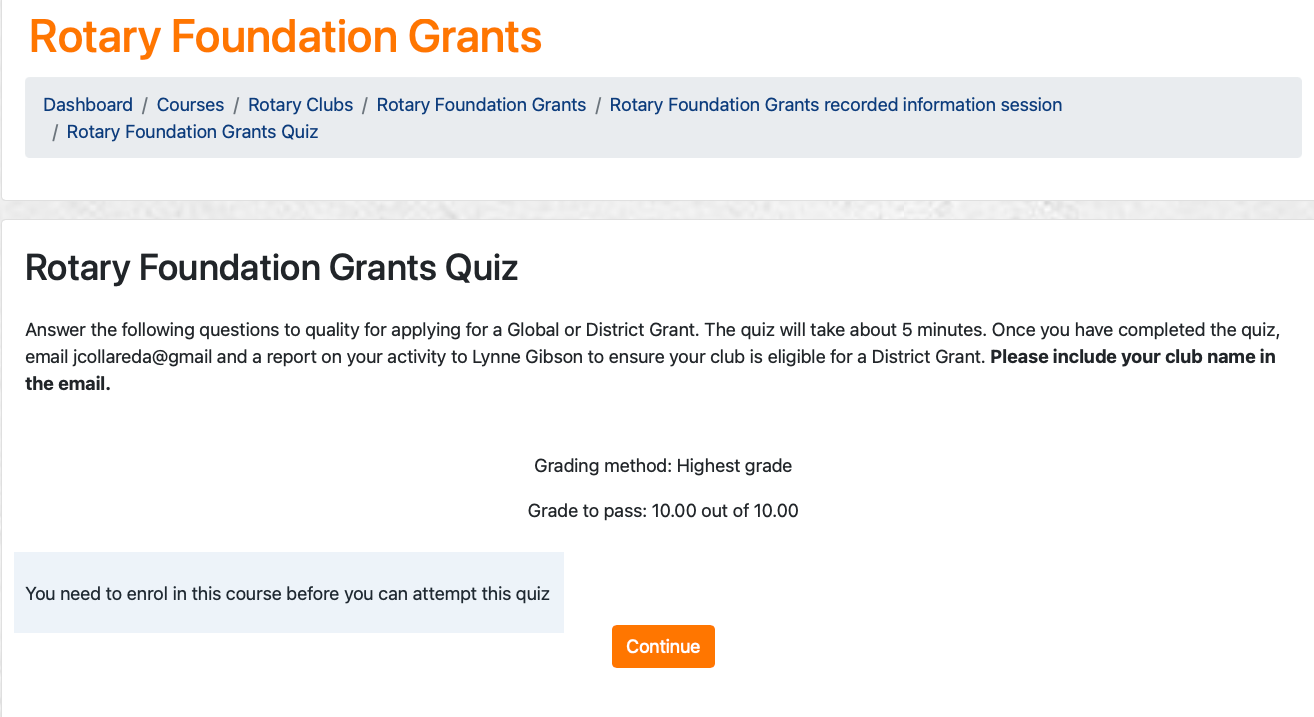
3. Enrol
You will be returned to the home page.
At the top on the page near the cog symbol click on the drop down and Enrol me in this course.

4. You are now enrolled
You will then see you are enrolled. You can now complete the quiz and there will be record of your work.