MyRotary
| Site: | Rotary District 9675 My Learning |
| Course: | Introducing new members to Rotary |
| Book: | MyRotary |
| Printed by: | Guest user |
| Date: | Tuesday, 27 January 2026, 8:36 AM |
Description
1. Accessing MyRotary
As the name implies, the MyRotary site retains details and information that is specific to you.
If you are a first-time user, you will need to register for an account. Log into the MyRotary website, click on 'Register for an account' and follow the prompts.
The next time you use the MyRotary site, sign in with your username/email and password that you created. If you tick the 'remember me' button, your username will be retained and you simply have to put in your password in order to access the site.
2. Why use MyRotary?
MyRotary is a Rotary International website which contains so much information about Rotary as well as online courses you may wish to do. At times, the website may be a little slow to load, however, have patience as once you get to the site you will discover a wealth of material. The Learning and Reference centre has many courses about aspects of Rotary and also for professional and personal development.
Once you click on 'About Rotary' you will see this screen:
You may also wish to learn by role, ie. new member.
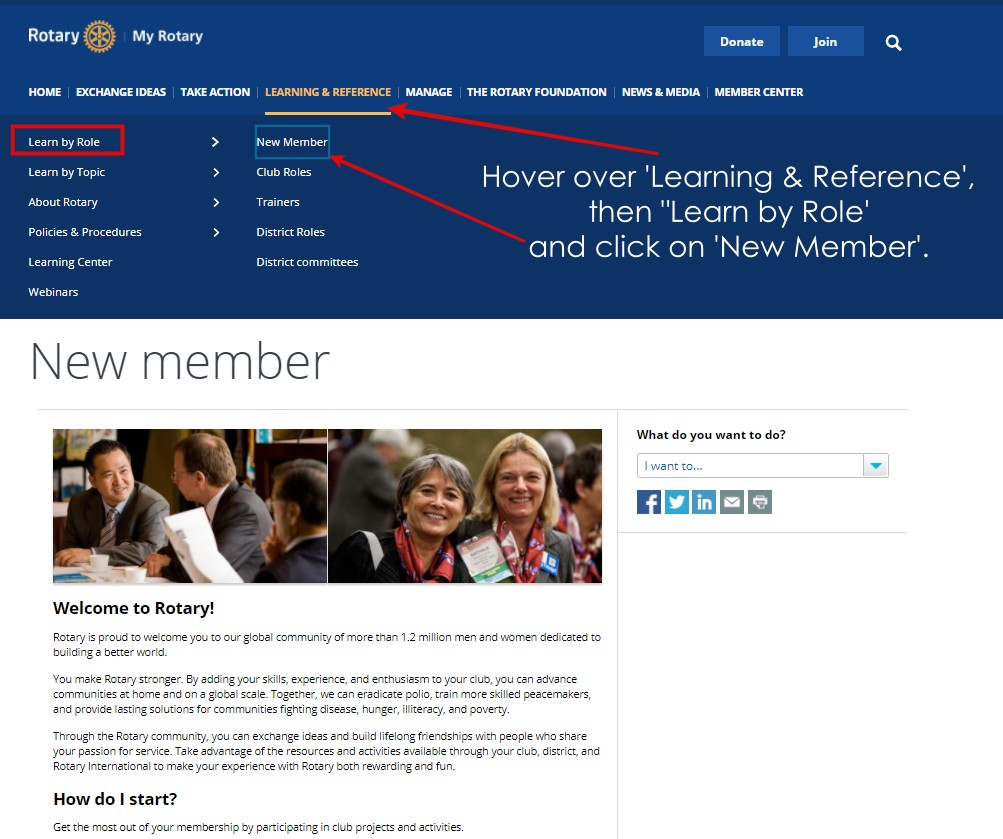
3. More about MyRotary
In the Learning Centre, click on the 3 bars at the top left of the page for the User Menu to access My Dashboard. This dashboard contains detail specific to you and your learning.